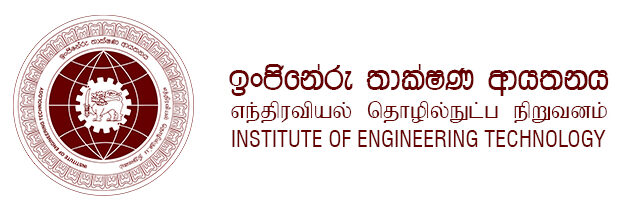ICT Help desk
- ICT Services, we’re committed to delivering reliable and efficient IT support to enhance your digital experience at our Institute Of Engineering Technology. We’re here to help you stay connected and address any technical challenges that may arise during your educational journey. Your success is our mission, and we’re just a click away to assist you with your ICT needs.
Online Password Reset Application
Certainly, here’s a simple and attractive step-by-step method for submitting a password reset request, including the necessary documents, to the Electrical Computer Lab at IET:
- Online Form Submission
– Fill out the password reset request form with your details, including your name, email, and a brief description of the issue.
– Click “Submit” to send your request online.
- Document Preparation
– Create a “Password Reset Request Letter.” In the letter, briefly explain your request for a password reset and any additional information regarding the issue.
- Gather Documents
– Make a copy of your Student ID card. Ensure that it is clear and legible.
- Visit the Electrical Computer Lab
-Monday to Friday, 9a.m. – 4p.m.
- Submit Documents
– When you arrive at the Electrical Computer lab, hand in your Student ID card copy, along with the password reset request letter.
NOTE:
Student who are participating to the Industrial training phase can submit your Student ID card screenshots in both sides, along with the password reset request letter to the following email address.
Email: its@iet.edu.lk
- Verification and Reset
– The Electrical Computer lab staff will verify your identity and process your request.
- Password Reset
– Once verified, they will assist you in resetting your password and you will be informed.
With this method, we aim to provide a seamless and visually appealing process for students to reset their passwords at the Electrical Computer lab, ensuring that your access to IT services is both convenient and secure.